Boom brings together the best of Unified Communications, Software as a Service and deep analytics to power businesses of all sizes
About Boom
Boom provides high quality, white label, Unified Communications cloud-based IaaS infrastructure with a seamless set of multi-interoperable services. These services are sold purely through the channel, with Boom providing a fully white labelled offering to the market through their Platform Partners.
The Boom solution combines business intelligence with vendor-delivered cloud services and analytics giving the Reseller the highest level of insight across all their client’ services.
Why Choose Boom?
At the centre of Boom’s offering is a carrier grade, cloud-based (IP) hosted telephone system that brings together class–leading technology, software skills and features developed over 10+ years by individual specialist partner companies. The system can scale from just a few users to many millions.
Boom’s partner company model achieves a flexible, wide ranging offering, including call recording and analytics, and there is an enhanced version with PCI and MiFID II compliance.
With the holistic approach Boom has taken, the seamless interoperability of the overall solution results in Boom being able to provide an exceptional quality, solution and price differentiation for Platform Partners and their Resellers.
With reliability a key driver for Boom, our carrier grade softswitch is located in two data centers, in UK and Europe and offers 99.999% reliability.